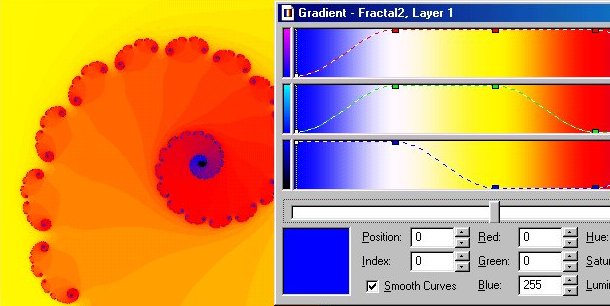 Gradient 1: Default gradient and default positions. The picture "Gradient 1" (above) is the default UF built-in gradient. Notice that the position of the slider is at exact zero, which is equivalent to no gradient shift. Notice too that the index tag is set to zero as well. The gradient is the main tool that is available to set and design the colors of the fractal. As a matter of fact it is a very powerful one. The gradient tool is used to update an existing palette, or to build a new custom palette from a scratch. 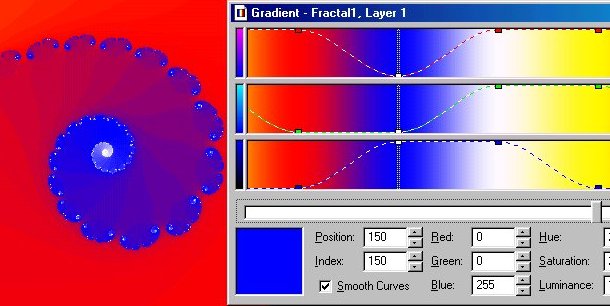 Gradient 2: Right shift of the default gradient. The simplest way to change the colors is by dragging the color slider to the right or the left. This action is called "gradient shift", and could be either a "left shift"or a "right shift". The picture "Gradient 2" (above) uses the same default UF built-in gradient as in picture "Gradient 1". But this time the gradient was shifted a long way to the right, up to a position value of 150. Notice that the index is following suit as well. 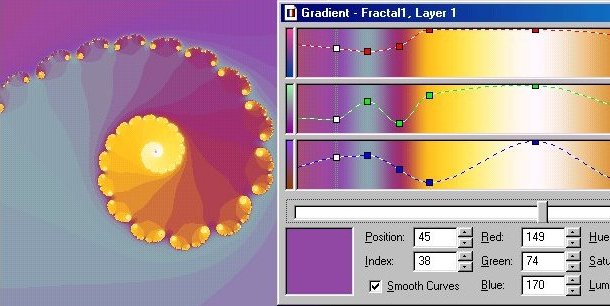 Gradient 3: "Past Special" of a new gradient. The default gradient could be replaced by any other available gradient file (i.e. "my_gradient.ugr"). To replace a gradient click the right mouse over the gradient box, select "Past Special" tag and click it. This causes the "Select Gradient" popup menu to appear, where you can choose any gradient. This new gradient is giving a totally different appearance to the picture, highlighting previously unobserved details, and changing the entire atmosphere. 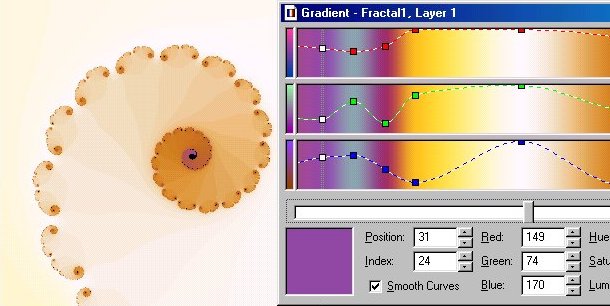 Gradient 4: Small right shift of the position and the index. 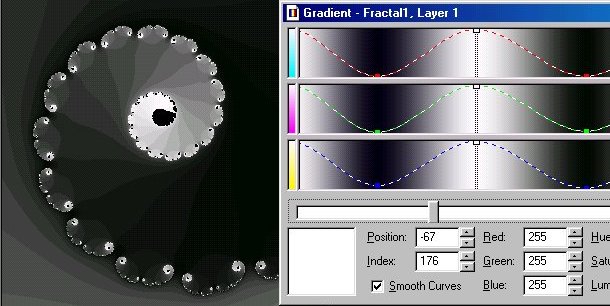 Gradient 5: Black and white gradient palette. |