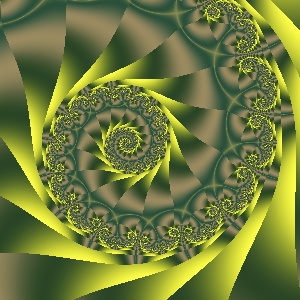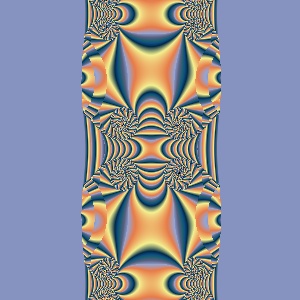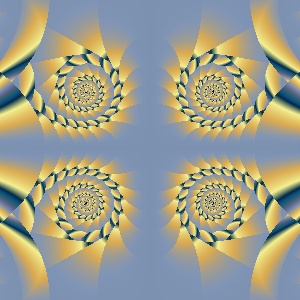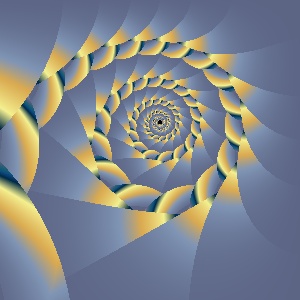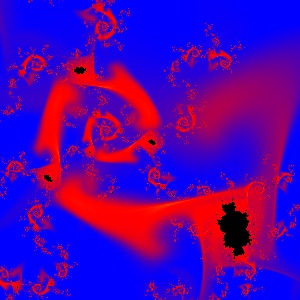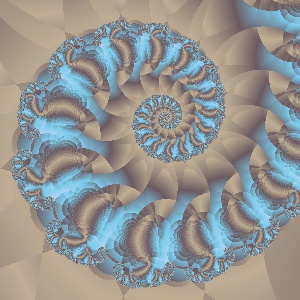|
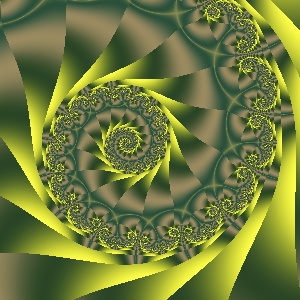 |
| Spiral 11: M Hevier, Distance Method |
Spiral 12: M Hevier, Distance Method |
Now we have reached the last chapter of the basic spiral tutorial. At this stage you are ready to apply all of the wonderful colors to your artworks. Exactly as we have done with the black and white one layer spirals we do here: Assigning coloring formulas to a base layer made of a Julia set.
Pictures "Spiral 11" and "Spiral 12" above, are both created with the transfer function "M Hevier, Distance Method". Both are using the same gradient as well. The only difference between them is a gradient shift.
 |
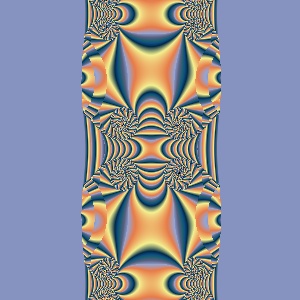 |
| Spiral 13: Metrics and Watches |
Spiral 14: Metrics and Watches |
Pictures "Spiral 13" and "Spiral 14" above, are both created with the transfer function "Metrics and Watches" with the "Euklid" metric parameter. But each picture has its own specific gradient, thus causing this enormous change in pattern and design.
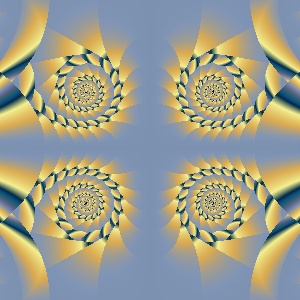 |
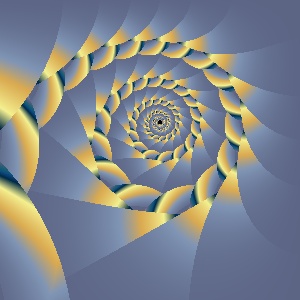 |
| Spiral 15: Metrics and Watches |
Spiral 16: Metrics and Watches |
Pictures "Spiral 15" and "Spiral 16" above, are both created with the transfer function "Metrics and Watches". In this pair the "Euklid" transfer function was replaced with the "metric minimum" one, thus the overall change in appearance. The specific differences between both pictures is achieved now by zooming-in a quadrate section of the left picture to create the right picture, along with a very slight shift of gradient. To addf versatility I used this time the Julia set "DM11a" by Dennis Magar, and same formula is applied to the next pair: spiral 17 and 18.
The pictures "Spiral 17" is a bizarre one. This strange look has been created with the "Gnarly Orbit Trap Distance Method' coloring formula, applying the gnarl deformation. The transfer function is riding over a base layer Julia created from the "Celtic" formula by Joseph Trotsky.
The picture "Spiral 18" uses the "Even Odd" coloring formula by Edward M. Perry. It is shown here in the default linear state.
 |
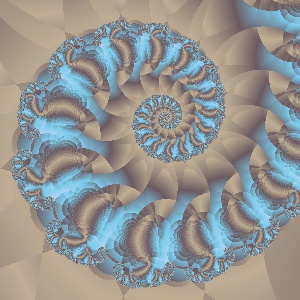 |
| Spiral 19: Even Odd (CubeRoot; ident) |
Spiral 20: Even Odd (CubeRoot; trunc) |
Pictures "Spiral 19" and "Spiral 20" above, are both created with the same transfer function ("Even Odd") as picture 18, but this time the CubeRoot parameter was chosen. Picture 19 is applying an additional "ident" parameter, while picture 20 uses the additional "trunc" parameter.
By now you know every thing there is to know about making spirals, except for the multi-layer pictures. The technique of creating and applying multiple layers for the same picture is discussed in its own chapter of the UF guide. Of course this technique applies to spirals and all other pictures as well. I only have to warn you, that making spirals is addictive, so if you got this far you will never be the same as before a few pages :-)
|