![]()
Chapter 5
Surprises.
The next steps will make the somewhat blurry image look completely different.
![]() Click
Effects > Blur > Gaussian Blur (or use the icon) and fill in '11' at 'radius'. The selected layer will be edited only, the result can be seen through the upper layers.
Click
Effects > Blur > Gaussian Blur (or use the icon) and fill in '11' at 'radius'. The selected layer will be edited only, the result can be seen through the upper layers.

![]() Click
Effects > Geometric Effects > Spiky Halo (or use the icon) and slide the bars in different directions. Look at the results.
Click
Effects > Geometric Effects > Spiky Halo (or use the icon) and slide the bars in different directions. Look at the results.
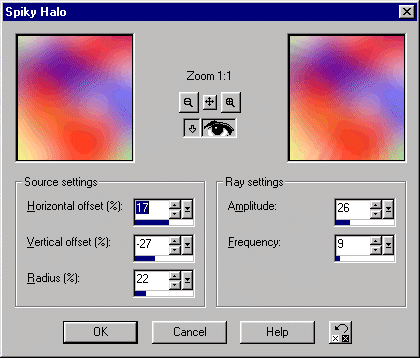
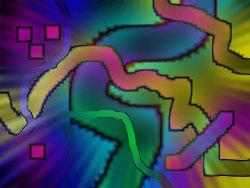
This last manipulation doesn't accomplish a huge difference, but sometimes subtle changes are the most beautiful.
![]()