![]()
Chapter 4
The quest goes on.
The following procedure will make the black image undergo huge changes.
![]() Click 'background' in 'Layer Palette' to select the background layer.
Click 'background' in 'Layer Palette' to select the background layer.
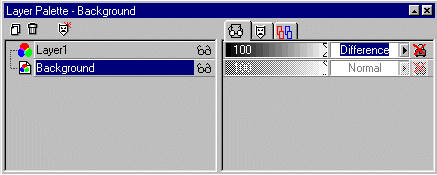
Now everything you edit will be executed on this layer only. When selected the word 'background' will appear in white letters in a blue surrounding.
![]() Now click
Effects > Texture Effects >
Fur (or use the icon) and slide the lenght bar to 25.
Now click
Effects > Texture Effects >
Fur (or use the icon) and slide the lenght bar to 25.
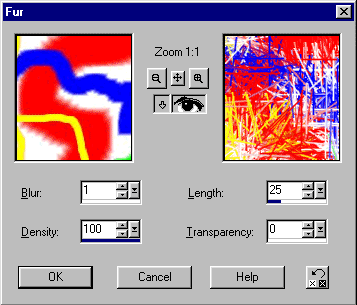
The right part of the window shows the effect on the selected layer only.
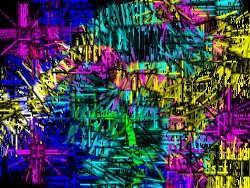
![]() To immediately see the effects of this action on the image, the arrow next to the eye should be pressed in. This goes for all windows of this kind.
To immediately see the effects of this action on the image, the arrow next to the eye should be pressed in. This goes for all windows of this kind.
![]()